

Run Smarter Facebook Ads with Ad Builder
REDX’s Facebook integration—available exclusively through our paid Ad Builder product—helps you run targeted, high-converting ads directly to homeowners most likely to list. Reach your ideal audience with minimal effort and maximum ROI.
Launch Facebook Ads Without the Guesswork
This integration allows you to send REDX leads directly into Facebook’s ad ecosystem through Ad Builder, enabling precise targeting and automated retargeting. Whether it’s expireds, FSBOs, or GeoLeads, you can promote your brand and listings to the right people at the right time—without needing to be a marketing expert.
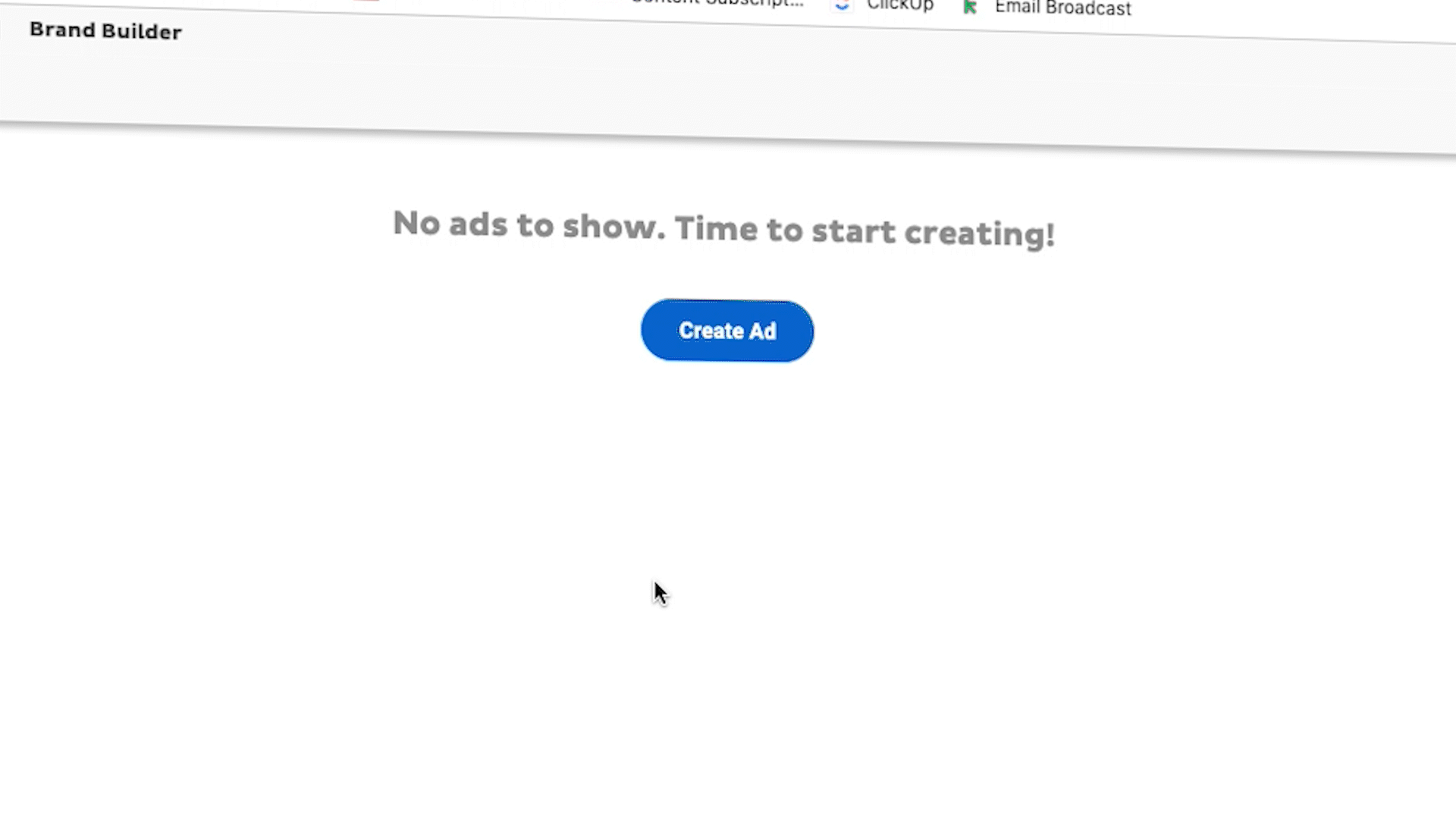

Powered by REDX Ad Builder
To use the Facebook integration, you’ll need to activate Ad Builder inside your REDX account for $49.99. Once setup, leads are automatically pushed into custom audience segments inside Facebook. From there, Ad Builder handles the audience, placement, and optimization—so you stay focused on conversations, not campaign setup.
Nurture Leads with Retargeting and Brand Awareness
Once your leads are inside Facebook, Ad Builder keeps them warm through automated ad campaigns—like testimonial carousels, local market updates, and just listed/sold promotions. These ads build trust, keep your face in their feed, and position you as the local expert long before they’re ready to list.




REDX Pricing
CORE
All five core lead types with Plus Insights™
- Expireds, FSBOs, GeoLeads™, FRBOs, and Pre-Foreclosures
- Skip tracing, Homeowner, Market and Property Insights
- Access to Vortex® LMS
- DIY Mailers + Done-For-You Postcards
CONNECT
REDX Core + Ad Builder + Single-Line Power Dialer
- All Core features
- Facebook/Instagram ad campaigns auto-synced to your lists
- Call automation: Voicemail Drop, Spam Protection, Call Tracking
- Most popular for solo agents
PRO
REDX Core + Ad Builder + Multi-Line Power Dialer
- All Connect features
- Call up to 130 leads/hr with triple-line dialer
- Maximize conversations per session
- Designed for high-volume agents and teams
Team Add-Ons
Add Team Members to Unlock Team Features
- Share Core, Connect, or Pro access
- Pulse team performance tracking
- Free REDX Bootcamp ticket per user
CORE
All five core lead types with Plus Insights™
- Expireds, FSBOs, GeoLeads™, FRBOs, and Pre-Foreclosures
- Skip tracing, Homeowner, Market and Property Insights
- Access to Vortex® LMS
- DIY Mailers + Done-For-You Postcards
CONNECT
REDX Core + Ad Builder + Single-Line Power Dialer
- All Core features
- Facebook/Instagram ad campaigns auto-synced to your lists
- Call automation: Voicemail Drop, Spam Protection, Call Tracking
- Most popular for solo agents
PRO
REDX Core + Ad Builder + Multi-Line Power Dialer
- All Connect features
- Call up to 130 leads/hr with a triple-line dialer
- Maximize conversations per session
- Designed for high-volume agents and teams
Team Add-Ons
Add Team Members to Unlock Team Features
- Share Core, Connect, or Pro access
- Pulse team performance tracking
- Free REDX Bootcamp ticket per user
Individual Value
$300
per month
Data Suite Price
$199
per month
Expired Leads
Starting at $69.99 /month
- Skip trace service for expired listings in your MLS
- High urgency - actively trying to sell their home
- Willing to pay an agent commission
For Rent By Owner (FRBO) Leads
Starting at $59.99 /month
- Curated list of investors, renters, and landlords
- Help business-savvy owners cash out or expand their portfolio
- Close multiple deals with a single contact
Ad Builder
Starting at $49.99 /month
- Directly target your REDX leads and database on social media
- Monitor and maximize your ad performance
- Build your brand and generate leads online
Power Dialer
Starting at $59.00 /month
- Avoid Numbers on the Do Not Call Registry
- Integrated spam protection for improved connection
- Dial approved lists to have more conversations
See more integrations






Prospect Boss
Use REDX leads with Prospect Boss to streamline your prospecting. Easily sync Expireds, FSBOs, and GeoLeads into Prospect Boss and manage follow-up your way—no manual uploads required.





Zero to Diamond
Integrate REDX with Ricky Carruth’s Zero to Diamond CRM to keep your lead follow-up consistent and efficient.


Lead Connector
Integrate REDX with Lead Connector to keep your lead follow-up consistent and efficient.

Bold Trail
Integrate REDX with Bold Trail (kvCORE) to keep your lead follow-up consistent and efficient.

Follow Up Boss
Integrate REDX with Follow Up Boss to keep your lead follow-up consistent and efficient.