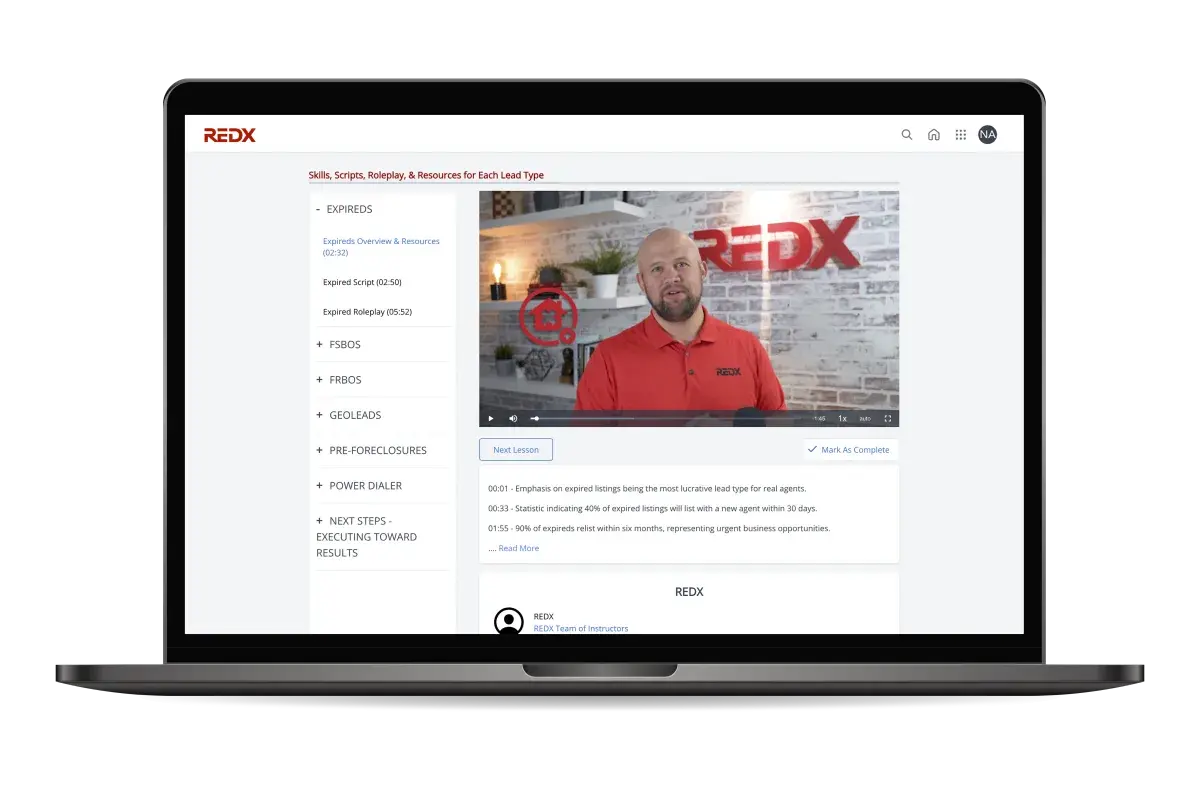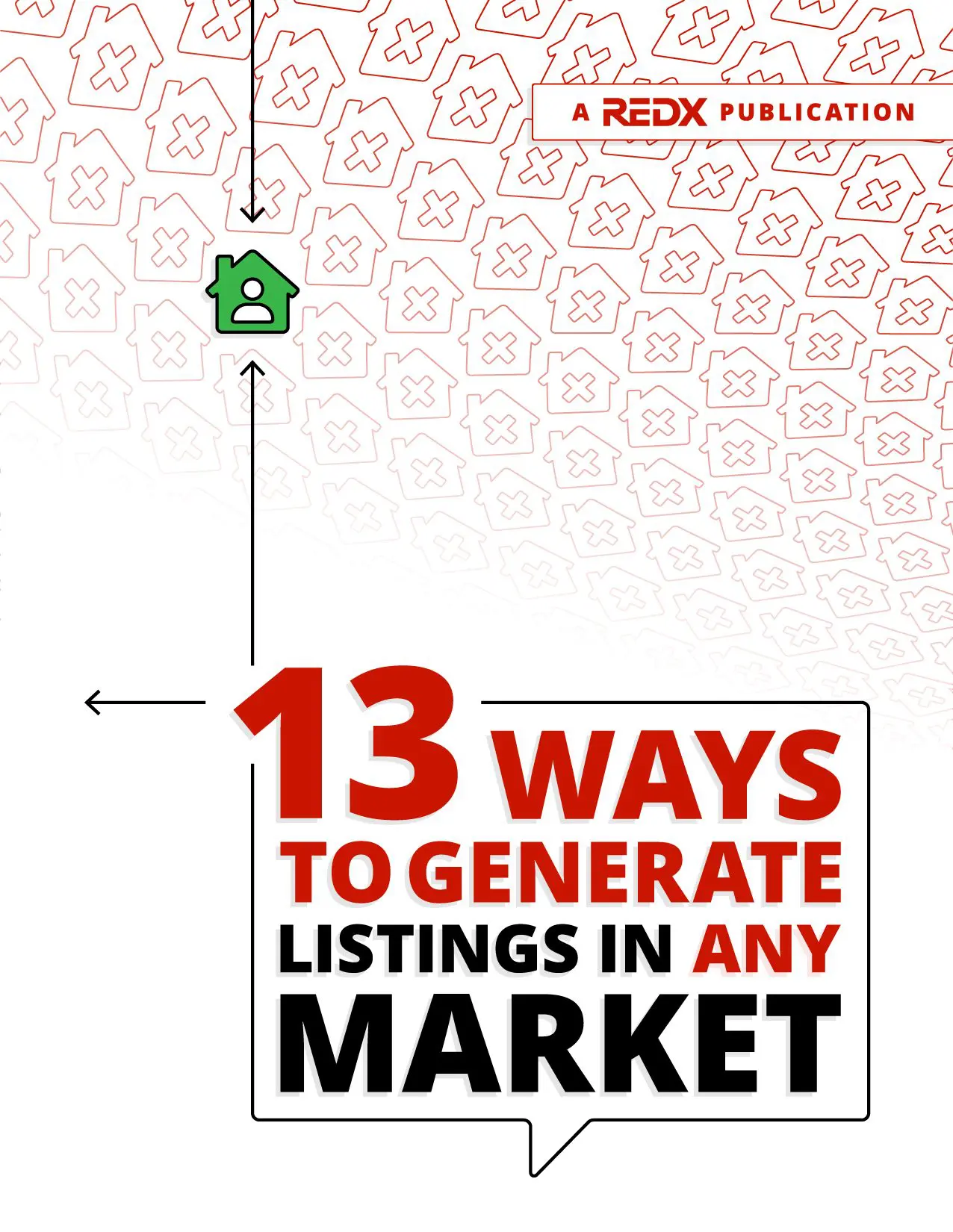Facebook Pages are an amazing way for businesses, brands, and public figures to share their stories and connect with people. For real estate agents, Pages offer a way to share market updates, announcements, new listings, or anything else you want your audience to see. If you’re ready to build a real estate community on social media, keep reading to discover how to create and customize your very own Facebook Page.
How to Create a Page on Facebook
Create Your Facebook Page
Before you get started with a new real estate page, you’ll need a personal Facebook account. If you don’t already have one, sign up here. Creating a Facebook Page is fairly simple. Here’s how you do it.
1. Start on your personal Facebook account and go to Settings in your main menu. (On a computer, look for the nine dots arranged in a square. On the mobile app, look for three horizontal lines in the top right of your screen.
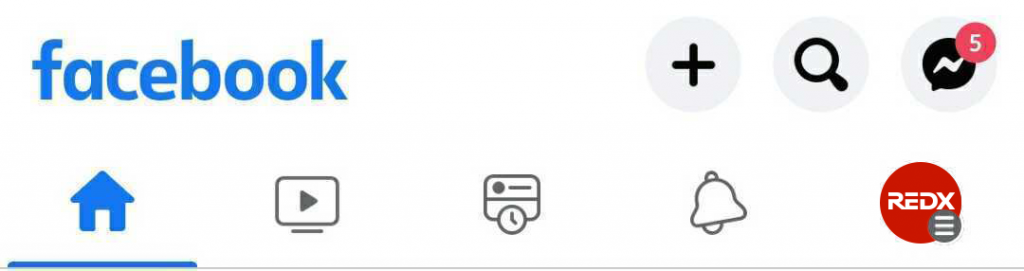
2. Select Pages and then select Create. Enter the Page Name, up to three Categories, and write a Description. Make sure your Page Name matches your real estate business, and choose “Real Estate” as the primary category. Keep your description clear and concise so your page visitors know exactly who you are and what you do.
3. Tap Create Page.
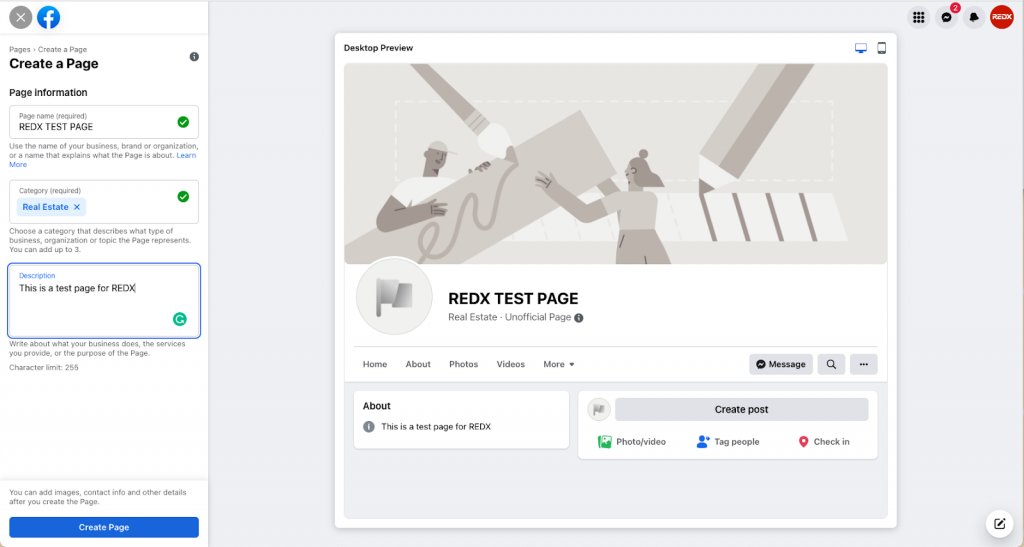
Customize Your Page
Once everything is set up, you can customize your Page by adding a profile picture, cover photo, action button, bio, and other basic Page information. You can also invite friends to connect with your Page.
1. Start from the top with “Create a username,” “Add a button,” and “Add more information to your Page.”
2. Work through each of the prompts. These will help you turn a blank Page into one specific to your business.
3. If you’re short on time, the “Set your Page up for success“ block is a great place to start. You can come back to the others later, but remember: the more you fill out, the more effective your Page will be.
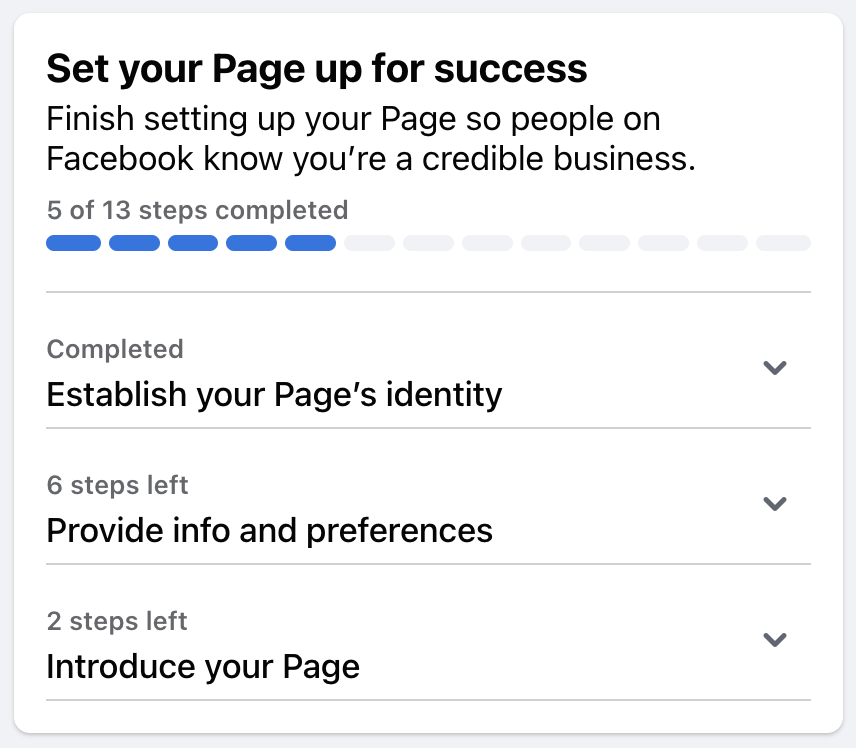
4. When you feel satisfied with your Page content, move on to creating an Ad Account. You can find instructions on how to create that here.
Congratulations! You Now Have a Facebook Page!
Having a Facebook Page is essential for creating ads on Facebook for your real estate business. By having a Facebook Page, you now have access to using Ad Builder’s services to their fullest potential.
About REDX
REDX offers real estate professionals a complete all-in-one prospecting platform for generating listing appointments. The platform includes seller leads, a dialer with up to three lines, and a lead management tool for simple follow-up. REDX maintains the position that all agents should be compliant with state and federal telecom laws – learn more here. Call (800) 731-7339 option 1 to learn more about prospecting FSBOs, Expireds, FRBOs, Pre Foreclosures, GeoLeads™, and our Power Dialer – or visit www.redx.com