The right Customer Relationship Management (CRM) system is no longer just a nice-to-have tool—it’s the command center of your entire real estate business. With the average agent juggling hundreds of contacts and leads from multiple sources, trying to manage relationships with spreadsheets or your inbox is like trying to build a house with a plastic hammer: technically possible, but painfully inefficient.
Why Your CRM Choice Can Make or Break Your Business
With dozens of real estate CRMs on the market, making the wrong choice can be costly in both time and money. But every real estate agent’s needs are also slightly different. How do you choose the best real estate CRM for you? This guide is for prospecting-focused agents who need a CRM that supports outbound efforts, high-frequency follow-up, and scalable systems—not just passive client management.”
- What a Real Estate CRM Actually Does (And Why You Need One)
- Finding a CRM That Works With Your Lead Sources
- Essential CRM Features for Prospecting-Focused Agents
- Avoiding CRM Overload: Implementation Best Practices
- Conclusion: Making Your Final CRM Decision
What a Real Estate CRM Actually Does (And Why You Need One)
Today’s real estate CRMs have evolved far beyond simple contact storage. A proper CRM serves as the central nervous system of your business, connecting every aspect of your lead generation, follow-up, and client management processes.
Core Functions of Modern Real Estate CRMs
- Lead Capture & Organization: Automatically importing leads from websites, landing pages, and lead providers
- Contact Management: Storing comprehensive contact details and interaction history
- Task Automation: Scheduling follow-ups, sending birthday reminders, and triggering communication sequences
- Marketing Integration: Connecting with email marketing, direct mail, and social media campaigns
- Pipeline Management: Tracking deals from lead to closing with visual workflows
- Analytics & Reporting: Measuring conversion rates, ROI on marketing spend, and overall performance
The best CRMs now add artificial intelligence capabilities that can predict which leads are most likely to convert, recommend optimal contact times, and even draft personalized follow-up messages based on previous interactions.
The Real ROI of Using a CRM
Implementing the right CRM isn’t just about organization—it directly impacts your bottom line:
- Increased conversion rates: Agents using properly configured CRMs report 25-45% higher lead conversion rates
- Reduced lead waste: The average agent loses 35% of their leads due to inconsistent follow-up—a good CRM solves this
- Time savings: Automation features save the typical agent 10-15 hours per week on administrative tasks
- Improved client experience: Structured follow-up creates a more professional impression and builds stronger relationships
Finding a CRM That Works With Your Lead Sources
One of the most critical factors in CRM selection is ensuring seamless integration with your existing lead generation systems. This compatibility can make the difference between a smooth, automated workflow and hours of manual data entry.
Essential Integration Capabilities for Prospecting Agents
When evaluating CRMs, confirm they offer native integrations or API connections with:
- Lead providers: REDX, Vulcan7, PropStream, etc.
- Lead generation websites: Your personal website, search leads, Facebook leads
- MLS systems: For pulling in listing and property data
- Transaction management: DocuSign, DotLoop, or similar tools
- Communication tools: Your email provider, text messaging platforms, and calling systems
REDX and CRM Compatibility
If you’re using REDX for Expired, FSBO, Pre-foreclosure, or other high-potential leads, you’ll want to ensure your CRM can:
- Import leads automatically from your REDX account
- Maintain data integrity by preserving custom fields and lead source information
- Support multi-channel follow-up aligned with REDX’s marketing approach
- Track prospecting activities to measure conversion rates by lead type
Top Real Estate CRMs that work well with REDX include:
Always verify the specific integration capabilities with both your CRM provider and check the REDX integrations page before making a final decision.
Essential CRM Features for Prospecting-Focused Agents
If your business strategy revolves around proactive prospecting rather than primarily waiting for inbound leads, your CRM needs are distinct. Here are the must-have features for agents who prioritize prospecting activities:
Lead Management Capabilities
- Source tracking: Ability to segment leads by origin (Expired, FSBO, Geographic Farm, etc.)
- Custom fields: Support for property-specific data points (listing date, price history, motivation factors)
- Lead scoring: Automated prioritization based on engagement and likelihood to convert
- Territory management: Tools for geographic organization of prospects
Communication Features
- Power dialer integration: Connection with calling tools for efficient prospecting sessions
- Text message automation: Ability to send and track SMS communications
- Email templates and sequences: Customizable email campaigns for different lead types
- Omnichannel tracking: Unified view of all interactions across channels
Follow-Up Tools
- Action plans: Pre-built follow-up sequences for different lead types
- Task prioritization: Smart to-do lists that focus on high-value activities
- Follow-up reminders: Automated notifications for overdue communications
- Schedule integration: Calendar sync for appointment setting
Prospecting-Specific Analytics
- Conversion metrics by lead type: Tracking which lead sources produce best results
- Activity reporting: Accountability tools for measuring prospecting consistency
- ROI calculations: Cost-per-acquisition analysis for different lead sources
- Performance dashboards: Visual representation of key prospecting metrics
Avoiding CRM Overload: Implementation Best Practices
The greatest CRM in the world is worthless if you don’t actually use it. Many agents suffer from “CRM abandonment”—they invest in a system but fail to implement it effectively. Here’s how to ensure your CRM becomes a valuable asset rather than an expensive digital paperweight:
Start Simple and Scale Gradually
- Begin with just core contact management and basic follow-up systems
- Add automation features one sequence at a time
- Focus initially on your most valuable lead sources
- Resist the urge to customize everything immediately
Establish Daily CRM Routines
- Morning review: Check today’s follow-up tasks and prioritize outreach
- Post-conversation updates: Document key details immediately after calls or meetings
- End-of-day cleanup: Ensure all new contacts are properly entered and categorized
- Weekly review: Analyze lead progress and identify follow-up gaps
Common Implementation Pitfalls to Avoid
- Over-automation: Creating complex sequences before mastering basics
- Inconsistent data entry: Failing to establish standards for contact information
- Template overload: Creating too many email templates that rarely get used
- Ignoring mobile capabilities: Selecting a CRM with poor mobile performance
- Skipping training: Not investing time to learn the system thoroughly
Making Follow-Up Actually Happen
The key to consistent follow-up is designing your CRM workflow to align with how you naturally work:
- Simplify task display: Focus on 3-5 key activities daily rather than an overwhelming list
- Use visual cues: Color-code contacts by priority or stage
- Leverage mobile notifications: Set reminders that reach you where you are
- Build accountability: Share metrics with a coach, team leader, or accountability partner
Conclusion: Making Your Final CRM Decision
Choosing the best real estate CRM comes down to finding the system that:
- Integrates seamlessly with your existing lead sources like REDX
- Supports your prospecting style rather than forcing you to change your workflow
- Grows with your business as you expand your team and goals
- Feels intuitive enough that you’ll actually use it consistently
Remember that the “perfect” CRM doesn’t exist—but finding the right match for your specific business needs will dramatically impact your productivity and conversion rates. Before making your final decision:
- Request personalized demonstrations focused on your specific workflow
- Take advantage of free trials to test the system with your actual leads
- Speak with current users with similar business models
- Calculate the complete cost including setup, training, and any add-ons
Most importantly, commit to fully implementing whatever system you choose. A partially implemented excellent CRM will always underperform a fully utilized good one.
Ready to take your lead management to the next level? Learn how REDX’s high-quality lead data integrates with today’s top CRMs to create a seamless prospecting experience. Visit REDX’s integration page see which CRMs work best with our prospecting platform.